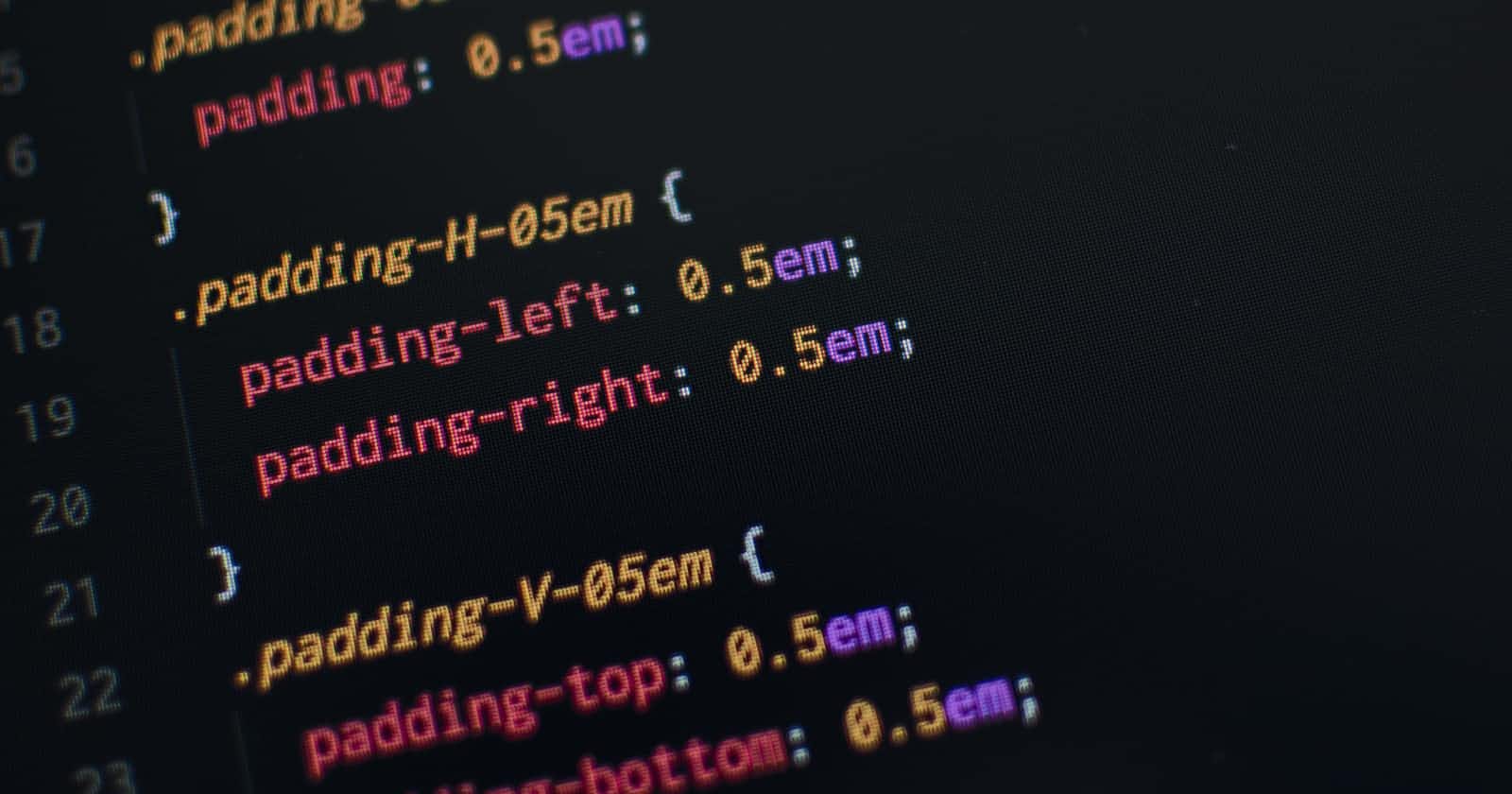Hello Folks, In this article we are going to read about CSS Selectors.
1.Basic Selectors
Universal Selector
The Universal selector in CSS matches elements of any type. Syntax: *{ margin: 0; padding: 0; color: blue; }Class Selector
The class selector is used target the element that has class attribute. Syntax: In HTML <p class="name">Name<p> In CSS .name{ color: blue; }ID Selector
The ID selector is used target the element that has ID attribute. Syntax: In HTML <p id="name">Name<p> In CSS .name{ color: red; }
2.Grouping Selector
Selector List
The ' , ' is grouping selector which selects all matching nodes. Syntax: Selecting div and img selects all matching nodes in the file, .div , .img { color: white; }
3.Combinators
Descendant combinator
The Descendant Combinator(space) selects the nodes which are descendants of the first element Syntax: Selecting div and span as example, matches all the span elements which are inside div. div span { color: white; }Child Combinator
The Child ' > ' Combinator selects the element which are direct children of the first element Syntax: Selecting ul and li as example, where ul is parent element and li as child element ul > li { color: orange; }General Sibiling Combinator
The General Sibling ' ~ ' combinator selects siblings, matches all the iterations of second element. Syntax: Selecting img and p as example, where paragraphs that are siblings of and subsequent to any image img ~ p { color: orange; }Adjacent Sibiling Combinator
The Adjacent Sibling ' + ' combinator separates two selectors and matches the second element only if it immediately follows the first element, and both are children of the same parent Syntax: Selecting img and p as example, where paragraphs that come immediately after any image img + p { color: green; }
4.Pseudo
Pseudo Elements
The ' :: ' pseudo represent entities that are not included in HTML Syntax: p::first-line,will match the first line of all p p::first-line { color: cyan; }
Refer this MDN documentation if you need more informationCSS SELECTORS